Yod'm 3D (Yet Another Desktop Manager 3D) is a lightweight, portable 3D desktop cube tool for Windows. It brings a Compiz-like cube rotation effect to Windows XP through Windows 7, letting you flip between up to four virtual desktops in a stunning 3D cube layout. Though now discontinued, it remains a favorite among fans of visual desktop switching, and can still be run portably from a USB flash drive or external hard disk.
Yod'm 3D – Virtual Desktop Cube for Windows
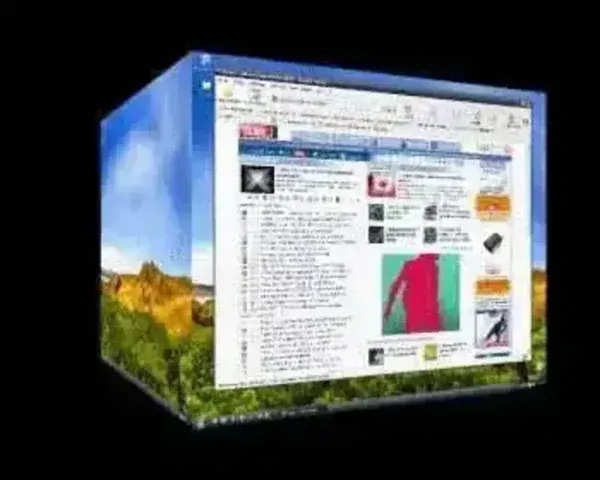
Originally inspired by Beryl and Compiz from the Linux world, Yod'm 3D gave Windows users a simple way to enjoy virtual desktops with cube transitions, long before Microsoft included built-in desktop management in Windows 10.
Key Features
- 3D Desktop Cube: Switch between desktops by rotating a 3D cube
- Up to 4 Virtual Desktops: One for each side of the cube
- Portable: No installation required, perfect for USB drives
- Customizable: Configure cube rotation speed, hotkeys, and transitions
- Lightweight: Uses minimal system resources
- Easy Hotkey Navigation: Switch desktops using keyboard shortcuts
System Requirements
- Supported OS: Windows XP, Vista, Windows 7 (32-bit systems work best)
- Graphics: Basic 3D support (DirectX-compatible GPU)
- Portable: Can run from a USB flash drive
Limitations & Compatibility Notes
- No official support for Windows 8, 10, or 11
- Functionality may be broken or limited on newer systems
- Discontinued and no longer actively developed
Specifications and Download
- License: Freeware
- Author's Website: Archived Project Page
- Download: Yod'm 3D – Download via Archive
How to Use Yod'm 3D
- Download and extract the ZIP archive
- Run
yodm3D.exe(no install needed) - Use Ctrl + Shift + Arrow keys to rotate between desktops
- Right-click the tray icon to adjust settings like cube speed and transparency
Why Use a Desktop Cube?
- Organize your workspace: Separate desktops for coding, browsing, media, and design
- Reduce visual clutter: Keep only related windows on each desktop
- Visual appeal: Bring 3D eye-candy to older Windows systems
- Lightweight multitasking: Great for underpowered PCs or portable workflows
Alternatives to Yod'm 3D
If you're looking for updated or supported alternatives, try:
- Dexpot – Fully-featured virtual desktop manager with DexCube plugin
- VirtuaWin – Open-source and customizable desktop switcher
- Compiz (Linux) – For cube desktop effects on Linux systems
- Windows 10/11 native desktops – Basic, but integrated and stable
FAQ – Common Questions About Yod'm 3D
Is Yod'm 3D still supported?
No. Development has stopped, and the official site is offline. However, archived downloads still work on older Windows versions.
Can I run it on Windows 10 or 11?
Some users have had partial success using compatibility mode, but it's not guaranteed. Use Dexpot or native virtual desktops instead.
What are the hotkeys to rotate the cube?
Use Ctrl + Shift + Left/Right Arrow keys to switch desktops horizontally. Vertical rotation is not supported.
Is it safe to run Yod'm 3D?
Yes, the archived version has been widely used and is generally considered safe. Always scan downloads and use from a trusted archive like the Internet Archive.
Does it support multiple monitors?
No, Yod'm 3D was designed primarily for single-display systems.
Final Take – Should You Use this Windows Desktop Cube?
Yod'm 3D was ahead of its time, bringing cool 3D desktop switching effects to Windows long before Microsoft added virtual desktops natively. While it's no longer in development and works best on legacy systems, it's still a fun and nostalgic tool to try on older PCs.
If you're looking for modern alternatives, try Dexpot with DexCube or VirtuaWin, both offer stable and supported experiences for newer Windows versions.
