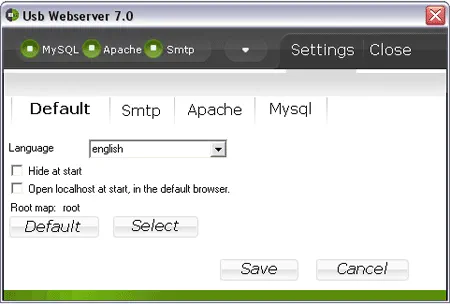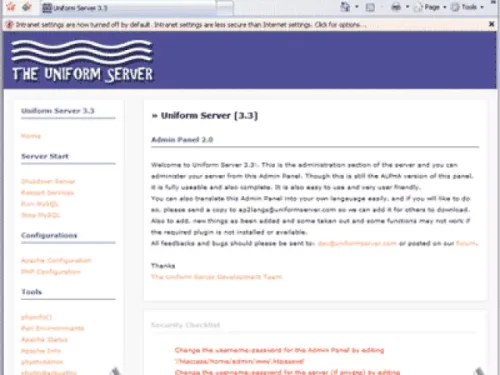XAMPP portable web server. XAMPP is likely the best and most popular portable USB webserver available today. It is distributed as an all in one package that includes Apache, MySQL (MariaDB), PHP and Perl. This easy to use Apache webserver distribution has been around for more than a decade and has quite a large following in the community.
XAMPP Portable Web Server
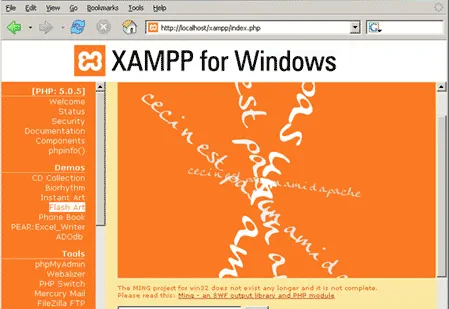
XAMPP is a Free web server software that enables users to host a Website, Blog, CMS or try out PHP code and test MariaDB MySQL database structures all from a testing or production environment (in our case a removable drive). This open source portable http server can help you easily run a website from a USB flash drive, enabling you to bring your websites and server with you, to use while on the go! Use it for website presentation, performing php editing, database code work, etc.
It should be noted that this USB web server weighs in at around 800 MB, after extracted, so it is by no means tiny. Though I have personally found it to be the most compatible with website PHP and database code moved between it and my production servers.
The name "XAMPP" is an acronym that stands for:
- X: Cross-platform (available for Windows, Linux, macOS, and more)
- A: Apache HTTP Server
- M: MySQL database
- P: PHP programming language
- P: Perl programming language
It is designed to make it easy to set up a local web server environment for testing and development purposes. It includes the major components needed for web development, allowing users to run a web server on their local machine without the need for a dedicated server.
Features include:
- Apache Server: The Apache HTTP Server is a widely used web server. Included is a pre configured version for local development.
- MySQL Database: Includes a MySQL database server, which is a popular relational database management system (RDBMS).
- PHP and Perl: Includes interpreters for the PHP and Perl programming languages, allowing developers to create dynamic web pages and scripts.
- phpMyAdmin: A web based tool for managing MySQL databases. It provides a graphical interface for tasks such as database creation, table design, data insertion, and more.
- FileZilla FTP Server: There is an option to include the FileZilla FTP server, which can be useful for file transfer.
- Mercury Mail Server: Some variants include the Mercury Mail Transport System, which provides a mail server for local testing.
XAMPP simplifies the process of setting up a local development environment, making it convenient for developers to test and debug their web applications before deploying them to a live server. It's important to note that XAMPP is not intended for production use, and it's recommended to use a more secure and production-ready environment for live websites or applications.
Specifications | Official Site | Where to Download
- License: Open Source
- Authors Website: Project Page
- Supported Operating Systems: Windows 11/10/8/7/XP, Linux, Mac OS X
- Extracted File Size: 800 MB
How to run XAMPP Portable from USB
To run XAMPP portably from a USB drive,
- First, grab the XAMPP Portable Download of the zip file and extract the contents of the zip to your USB device.
- Double click xampp-control.exe and start your server applications via the control panel.