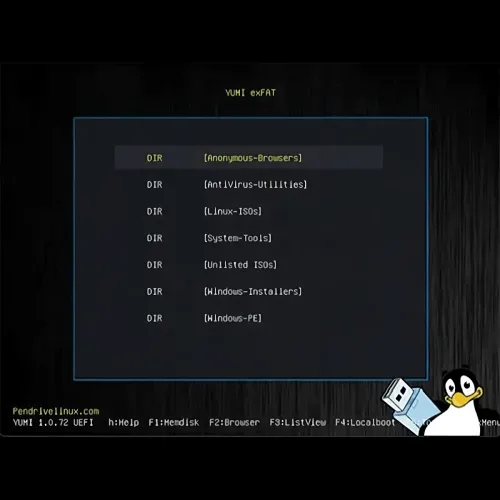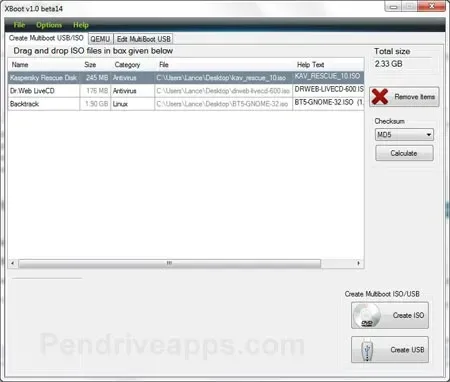UUI - Universal USB Installer for Windows is a bootable USB maker. It can be used to quickly and easily create a Live Linux USB flash drive. Simply pick your favorite distribution, select its corresponding ISO file, choose your flash drive, and then click Create. Once the utility has finished, restart your computer and USB boot from that portable operating system.
Universal USB Installer (UUI) | USB Boot Maker
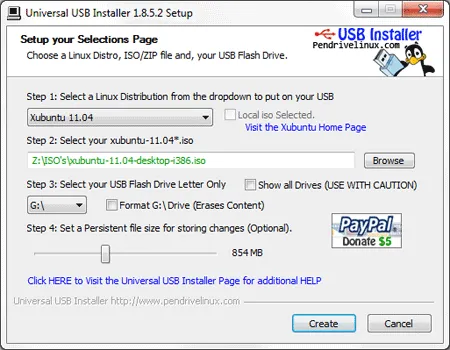
The Universal USB Installer simplifies the process of making Linux and Windows boot from a USB drive. This handy Windows tool is designed for users who want to run Linux from a USB drive without needing to install it on their computer's hard drive. It's very useful for testing specific distributions before committing to a full install or for using as a Windows Setup Installer on computers without CD drives.
As mentioned, this tool can be used not only to make a Live Linux ISO boot from USB but also to boot Hiren, install Linux from USB, or even install Windows from USB. Additionally, it can create a portable Windows To Go environment and boot various antivirus scanners and system diagnostics software from USB. Just about any operating system, installer, or tool that can natively run from a Live CD can be made to boot from USB using this very popular tool.
Universal USB Installer Bootable USB Maker Features
- Support for Various Linux Distributions: Similar to UNetBootin, this utility supports a wide range of Linux distributions, including popular ones like Ubuntu, Fedora, Debian, and many others. It also supports various utility ISOs and operating systems.
- Intuitive User Interface: Provides an intuitively simple and easy to use interface, making it accessible to users with varying levels of technical expertise.
- Distribution Site Links: Informative categorized structure provides descriptions and Web links to the official site for each installable distro or utility to help you learn more about each Live bootable distribution or tool.
- ISO Download Links: Download links are provided to make it easy to find each related ISO file.
- Built In USB Format Tool: A format option is built in to help you easily reformat your USB drive (legacy version). Utilizes the Fat32 Formatter to force format large USB drives as Fat32.
- Boot Options Customization: Users can customize boot options such as persistence (allowing changes to be saved across reboots), file system type, and other parameters to suit their needs.
- Download ISOs: It offers the option to download ISO files directly from within the application, simplifying the process for users who haven't downloaded the ISO separately.
- Persistent Storage: For Linux distributions that support persistence, the tool allows users to allocate a portion of the USB drive's space to store changes and data across sessions. Persistence feature for Arch, Ubuntu, and Debian based distributions.
- Portability: It is also a portable application and doesn't require installation. Users can run it directly from a USB drive or other external storage devices.
Overall, this Windows boot from USB software program provides a convenient solution for creating bootable USB drives for Linux distributions, Windows and other operating systems.
Universal USB Installer Specs | Official Site | UUI Download
- Authors Website: USB Boot - Make USB Drives Bootable
- Developer: Created by Pendrive Linux
- Creation Date: First publicly released in 2009
- File Size: (exFAT) 18+ MB (Legacy) 1+ MB
- License: Open Source
- Supported Operating Systems: Windows 11, 10, 8, 7 (Linux via WINE)
- Downloading: You can obtain the UUI portable bootable USB maker here:
Universal USB Installer Download
Note: If you found this USB Boot maker software for Windows useful, then you might want to check out YUMI (Your Universal Multiboot Imager). YUMI is the successor to this UUI tool. Being a Multiboot USB creator as well, it also enables you to store and boot multiple ISO files, from one flash drive.