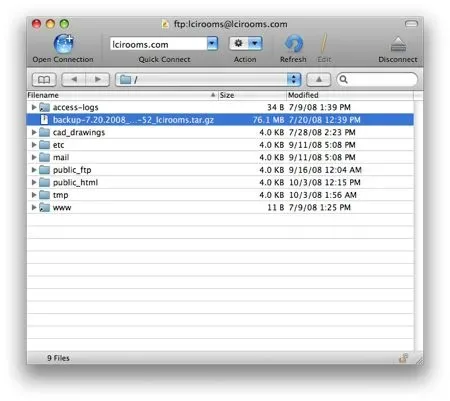Portable Firefox OSX for Mac is based purely on the popular Firefox Web Browser but was revamped to be run from a USB flash drive or other removable storage device. Enabling Apple Mac OS X users to bring their Firefox favorites, personalized settings and secure login passwords with them to run on any Apple based Mac Operating System. Just like their fellow Microsoft Windows users.
Portable Firefox OSX Mac
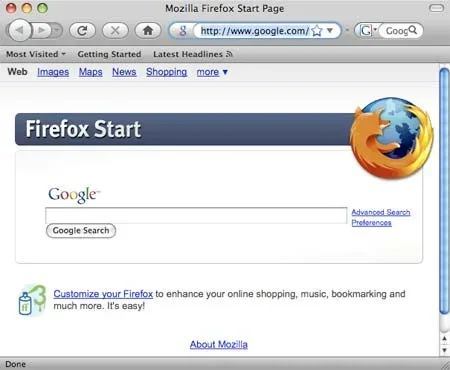
- Authors Website: OSXPortableApps Project Page
- License: Open Source
How to use Portable Firefox OS X for Mac
- Download PortableFirefox.dmg file and then double click it to mount.
- From the mounted image, drag the Portable Firefox OSX folder to your USB flash drive.
- Double click "Portable Firefox" from the "Portable Firefox OS X folder" on your USB drive to launch the portable version.
Note: If Firefox is currently running on the Mac host, you will need to quit the application prior to launching the portable version.