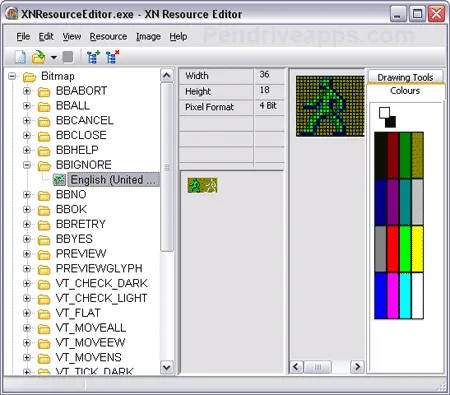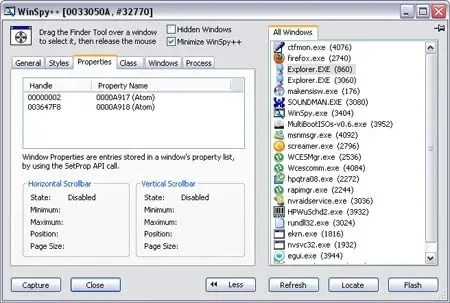Notepad++ is one of the Best text and code editor for programmers. If you do any sort of program language editing, this programmers code editor can be used in place of the limited Windows notepad, to serve as a complete standalone notepad replacement. Similar to this programmers text editor, it supports WYSIWYG and is completely Open Source, so anyone is free to view the source code to see how it works.
Portable Programmers Code Editor (Notepad++)
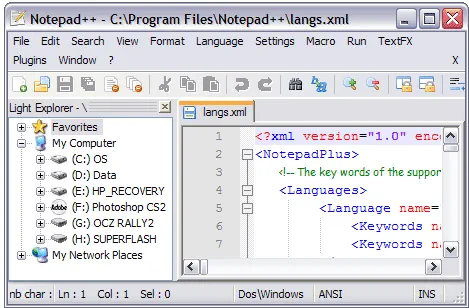
Notepad++ is a popular, free, and open-source text editor designed for Microsoft Windows. It was created as a more feature-rich alternative to the default Notepad application that comes with Windows. Features include:
- Syntax Highlighting: Provides syntax highlighting for a wide range of programming languages and markup languages. This feature makes code more readable by using different colors for different elements.
- Tabbed Interface: Uses a tabbed interface, allowing users to open and work on multiple files simultaneously within the same window. Tabs make it easy to switch between different documents.
- Search and Replace: The search and replace functionality supports regular expressions and allows users to search within a document or across multiple documents. It also supports incremental search.
- Auto-completion: Includes auto-completion features for functions, words, and tags. This can help speed up coding and reduce errors.
- Multi-Language Support: The user interface is available in multiple languages, and users can easily switch between them.
- Plugin Architecture: Has a robust plugin system that allows users to extend its functionality. There are various plugins available for tasks such as spell checking, code folding, FTP integration, and more.
- Document Map: Features a document map, providing a visual representation of the entire document structure. This can be particularly useful for navigating large files.
- Macro Recording and Playback: Users can record a series of actions as a macro and then play it back. This is handy for automating repetitive tasks.
- Portable Version: Is offered in portable version that can be run from a USB flash drive without installation, allowing users to carry their preferred text editor with them.
Offers syntax highlighting, syntax folding, multi documents, auto completion, search and replace. Also included are search and replace, and the ability to filter by regular expressions. Users can choose to add even more features through the use of plugins such as spell check and compare.
The GUI is also fully customizable to fit your needs. The zipped version can be used as a standalone program. Enabling you to store and then run it entirely from a USB flash drive or other removable device.
Specifications | Official Website | Where to Download
- License: Open Source
- Authors Website: Project Page
- Supported OS: Windows
- Downloading: You can get the portable version of this text and code editor for programmers here:
NotePad++ Portable Download