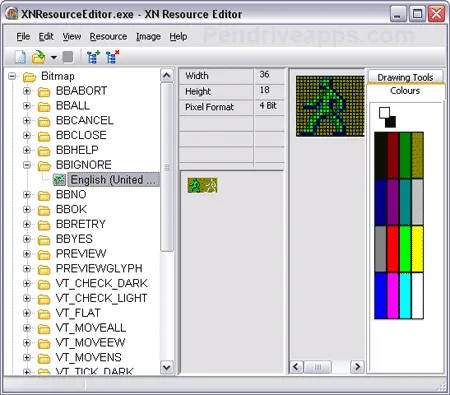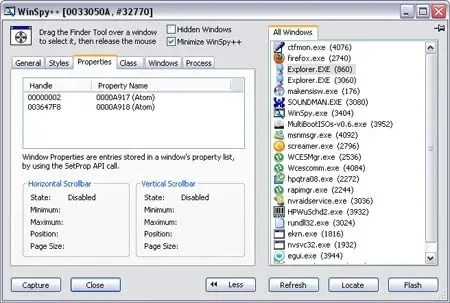Notepad3 is another Free Text Editor or Free Code Editor created by Derick of Rizonesoft. This portable notepad is a Scintilla based text and code editor with syntax highlighting. Much like the Notepad++ Free Code Editor, Notepad3 also offers many features not included with your standard text editing software. So, if you do any code editing or programming, this is a must have programming tool to add to your Portable Notepad collection.
Key features in particular include nice syntax highlighting of the most common programming languages. Command line input options. Automatic code indentation. Multilevel undo and redo options. Almost every find and replace option you will ever need. Along with auto word completion. Also bookmarking capability. And finally the ability to replace Windows Notepad with Notepad3 using the registry. Supports Windows XP, Vista, 7, 8, and 10 operating systems.
Free Text Editor | Notepad3
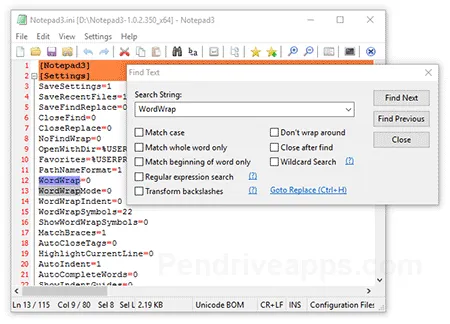
Notepad3 is a free and open source text editor designed for Windows. It is a lightweight application that focuses on providing a fast and efficient text editing experience. It provides an attempt to retain the simplicity of a traditional Notepad while incorporating additional features and improvements.
Such features include:
- Syntax Highlighting: Supports syntax highlighting for various programming and scripting languages, making code more readable and easier to work with.
- Regular Expressions: It includes support for regular expressions, allowing users to perform advanced search and replace operations based on patterns.
- Auto Completion As You Type: Offers auto-completion features, helping users with suggestions and completing words or code snippets as they type.
- Multiple Document Interface (MDI): Users can work with multiple documents simultaneously through the MDI interface, making it convenient for handling multiple text files.
- Line and Column Numbering: Provides options to display line numbers and column numbers, aiding in navigation and reference within a document.
- Code Folding: This feature allows users to collapse or expand sections of code, making it easier to navigate through large files and focus on specific parts.
- Word Wrap: Supports word wrap, allowing users to view long lines of text without horizontal scrolling.
- Customizable Interface: Ability to customize the appearance and settings according to your own preferences.
- Search and Replace with Regular Expressions: Supports powerful search and replace functionality with regular expressions, providing advanced text manipulation capabilities.
- Portable Version: Is made available as a portable application, allowing users to run it directly from external storage devices like USB drives.
Notepad3 Specifications | Official Site | Where to Download
- Authors Website: Project Page
- Developer: Derick (Rizonesoft)
- Extracted Size: 1 MB
- License: Freeware
- Supported OS: Windows
- Downloading: You can get this portable free text editor here:
Notepad3 Download