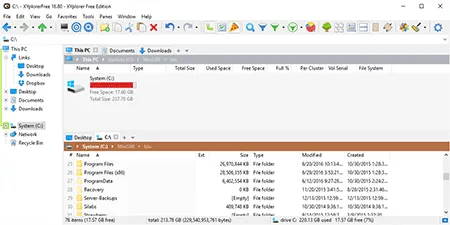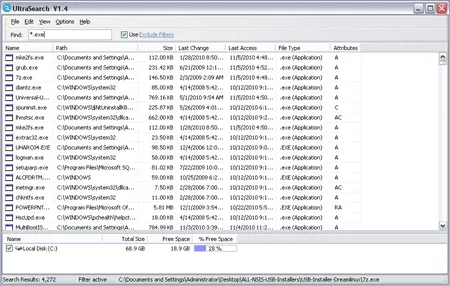AllDup is a Free duplicate file finder. A portable tool used to search for, detect and then remove duplicate files found on any given drive or folder. Duplicates can be sorted by name, extension, size, content, date, attributes and links. A list of detected duplicates can also be exported and printed.
It is particularly useful in situations where you might have multiple music files, pictures, photos, videos, programs, or other downloads stored in several different places. It enables you to locate and sort duplicate content. You can then choose to remove duplicates and recover some free drive space.
Duplicate File Finder | Easily Remove Duplicate Files
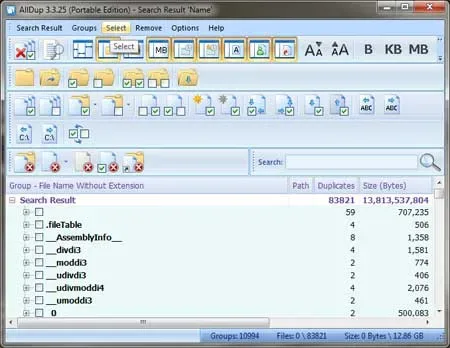
Specs of this Duplicate File Remover
- Authors Website: Project Page
- Created By: Michael Thummerer Software Design
- Extracted Size: 7.84 MB
- Supported OS: Microsoft Windows 11, 10, 8, 7, Vista, XP
- License: Freeware
- Download: You can get this portable file remover HERE
How to find and remove duplicate files in Windows?
You can find duplicate files on your Windows computer and then choose to remove them with the help of AllDup. Here are the steps to find and remove duplicate files:
- Download and Launch AllDup
- Select the folder or drive that you want to scan for duplicate files. You can do this by clicking on the "Add Folder" button in the main window.
- Once you have selected the folder, click on the "Start Search" button to begin the scanning process. The tool will analyze all the files in the folder and its subfolders to find duplicates.
- After the scanning process is complete, a list of duplicate files will be shown in the main window. You can sort the list by file size, name, date modified, or other criteria to help you identify the duplicates you want to remove.
- To delete duplicate files, select them in the list and click on the "Delete Selected Files" button. Alternatively, you can move the duplicates to another folder or send them to the recycle bin.
- Before deleting any files, make sure to review the list carefully to ensure that you are not deleting any important files or duplicates that you want to keep.
That's it! AllDup is a powerful tool that can help you free up space on your computer by removing unnecessary duplicate files.