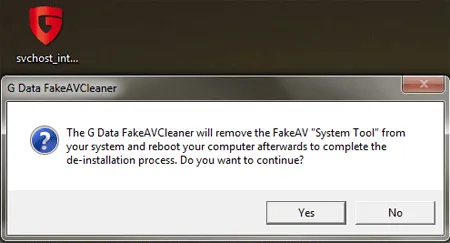AVG Rescue CD (for USB Sticks) is a "portable version of AVG Anti-Virus supplied through Linux distribution". Created by AVG, the USB flash drive version offers a stand alone bootable AntiVirus, AntiSpyware, and System Recovery Solution. The AVG Rescue USB enables you to scan for and fully remove infections.
AVG Rescue CD for USB Sticks
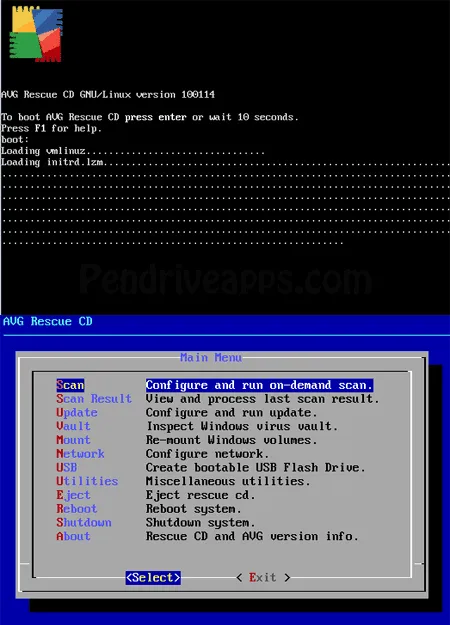
AVG Rescue CD Specs | Official Site | Download Link
- Extracted Size: 69MB
- Authors Website: Project Page
- Developer: AVG
- License: Free to Use
- Supported OS: Windows (Once installed on a USB drive is independent).
How to run AVG from a USB Flash Drive
- Download AVG Rescue CD (for USB stick) file.
- Extract the contents of avg_arl*.zip (I used 7-Zip Portable for this).
- Click setup.exe from the unzipped files and follow the on-screen instructions to create the bootable USB.
You should now have a Bootable AVG flash drive that you can boot from and then use to scan a computer for Viruses.
Note: you can use tools like YUMI to run an AVG Rescue USB CD along with several other tools or even live operating systems directly from a flash drive.