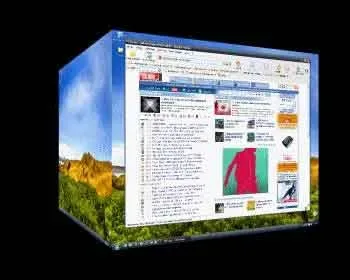Virtual Floppy Drive (VFD) is a free floppy drive emulator that can be run from a portable device. This software enables a user to mount floppy images as a virtual floppy disk. The user can then directly access the contents to perform the same tasks they would from a physical floppy drive. Launch a program from the virtual floppy, or view, edit, rename, delete and create files on the virtual floppy.
Virtual Floppy Drive Software
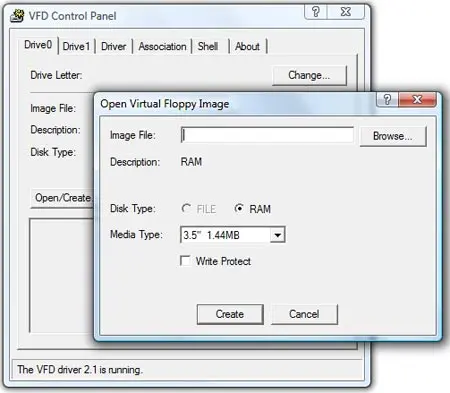
This is a simple and lightweight tool that allows you to create virtual floppy drives and mount disk images. It's free and has been used for various purposes, including BIOS updates and legacy software compatibility. Considering that many computers do not ship with a floppy drive anymore, VFD is a great tool to add to your portable USB collection.
What is a Virtual Floppy Drive?
A virtual floppy drive is a software based emulation of a physical floppy disk drive. In the past, floppy disk drives were common storage devices for computers, but they have become obsolete in modern computing. However, there are situations where virtual floppy's can be useful for emulation or compatibility purposes.
Here are some common scenarios where virtual floppy disk emulation might be used:
- Emulate Legacy Software: Some older software applications or operating systems may require the use of floppy disks for installation or data storage. Virtual floppy disk images can be used to emulate a floppy disk on a modern system.
- Floppy Virtual Machines: Virtual machines (VMs) often support virtual floppy's. This can be useful when working with legacy operating systems within a virtualized environment.
- Floppy BIOS Updates: Some motherboard manufacturers provide BIOS updates that need to be installed from a floppy disk. A virtual floppy can be used to create a virtual disk image containing the BIOS update files.
- Embedded Systems Development: In some embedded systems development environments, a virtual floppy may be used to transfer data to and from systems that rely on floppy disk interfaces.
- Disk Image Management: Virtual floppy disks can be used to manage disk images, allowing users to mount and interact with virtual floppy disks without the need for physical media.
It's important to note that while virtual floppy disks can be useful in certain situations, they are not commonly used in everyday computing due to the obsolescence of floppy disk drives.
About VFD | Specifications | Official Site
One well known virtual floppy drive tool is the Virtual Floppy Drive (VFD) by Ken Kato. It was designed to create virtual floppy disk drives on Windows systems. The tool allows users to mount floppy disk images (e.g., .img files) as if they were physical floppy disks.
- Website: vfd.sourceforge.net
- Developer: Ken Kato
- Extracted Size: 416 KB
- License: Open Source
- Supported OS: Windows
How to make a Portable Virtual Floppy Drive
- Download VFD here: Virtual Floppy Drive Download
- Extract the contents from the zip to your USB device.
- Run vfdwin.exe to launch the program from your flash drive.
If you enjoy this tool, you might also be interested in DISKXS Virtual Floppy Disk Drive software. Another great tool for accessing and using floppy images directly without a physical floppy drive.