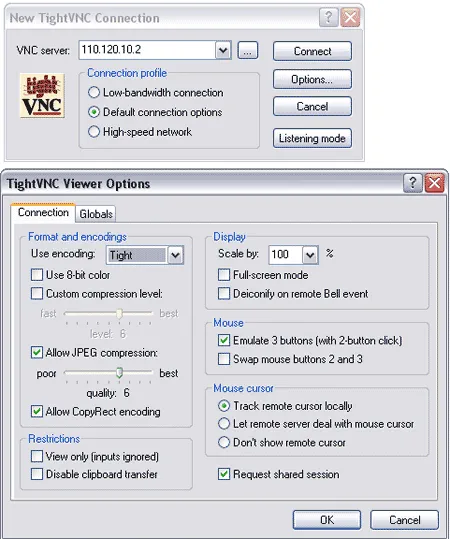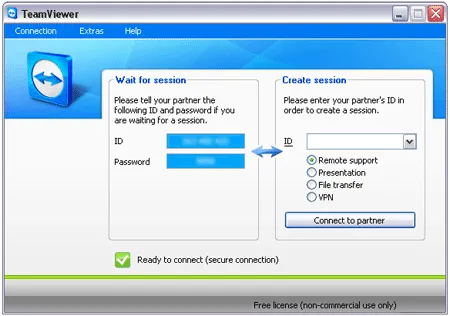UltraVNC Viewer is an Open Source Portable VNC Viewer. This Virtual Network Computing or (VNC) application works as remote PC access software. The tool lets you administer remote computers using your local mouse and keyboard.
Portable UltraVNC Viewer
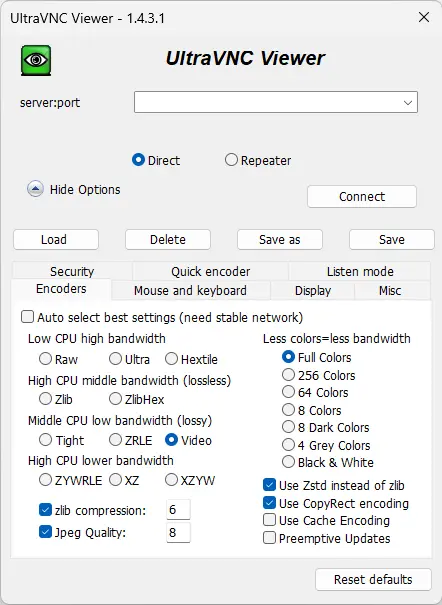
Use the utility to display the screen of another computer (via the internet or a local area network) on your own screen and then use your local mouse and keyboard to remotely control the other PC.
Key Features of UltraVNC
- Remote Desktop Access: UltraVNC Viewer enables users to remotely connect to and access another computer's desktop environment. This allows for remote administration, technical support, or accessing files and applications on a remote system.
- Cross-Platform Compatibility: It is available for multiple operating systems, including Windows. This allows users to connect to remote systems running Windows.
- File Transfer: The free software includes a file transfer feature, allowing users to transfer files between the local and remote systems during a remote session. This eliminates the need for separate file transfer methods or services.
- Encryption and Security: It also sports encryption capabilities to secure the remote connection. It supports various encryption methods, such as Secure Sockets Layer (SSL) or Transport Layer Security (TLS), ensuring that data transmitted between the local and remote computers remains secure.
- Password Protection: To prevent unauthorized access, users set passwords for remote connections. Users need to provide the correct password to establish a connection and gain access to the remote system.
- Chat Functionality: A built in chat feature is included that enables users to communicate with each other during a remote session. This can be helpful for collaboration, providing instructions, or seeking assistance from the remote user.
- Screen Sharing: Screen sharing allowing users to share their desktop with others. This feature is useful for collaborative work, presentations, or training sessions, as it allows multiple users to view and interact with the same desktop simultaneously.
- Remote Printing: Remote printing feature allows users to send print jobs from the remote system to a local printer. This feature eliminates the need to transfer files for printing or set up separate printing configurations.
- Customization Options: Ultra VNC provides various customization options to adjust the remote desktop experience. Users can configure display settings, resolution, and color depth to optimize the performance and appearance based on their needs.
UltraVNC Specifications | Official Site | Download
- Authors Website: Project Page
- Creator: UltraVNC was developed and maintained by a team of volunteers and contributors from the community. It is the result of collaborative efforts from individuals who have contributed to its development over time.
- License: Open Source
- Extracted File Size: 12.5 MB
- Supported OS: Windows
- Downloading: You can get it in self contained format as a stand alone ZIP file here:
UltraVNC Download