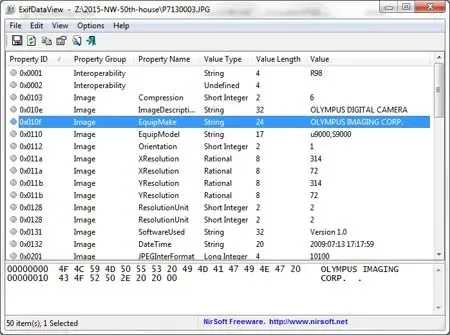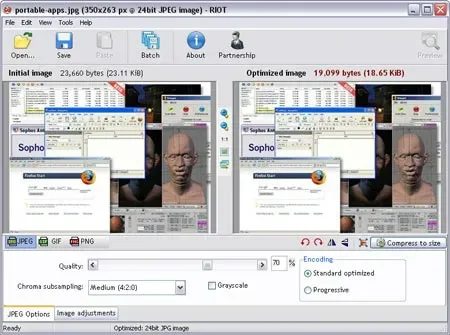Resize Multiple Images or photos simultaneously with Batch Image Resizer. This Free picture resizing tool can be used to quickly bulk resize photos, pictures, and images.
Batch Image Resizer | Multiple Image Resizer
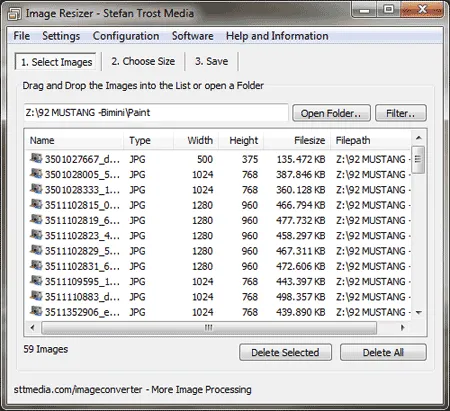
ImageResizer is free software that can be used to efficiently resize multiple images simultaneously. Below is a summary of the key features of this particular multiple image resizing tool:
- Bulk Image Resizing: The primary function of this utility is to resize a large number of images all at once. This can be useful for tasks such as sending images via email, embedding them on a website, or optimizing storage on a data medium.
- Multiple Image Resizing: Resize images to a specific pixel size. Enlarge or shrink images by a specified percentage. Resize images to achieve a target file size.
- Additional Image File Options: Change the file format of the images during resizing. Resize images only if they are larger or smaller than the original ones. Control the quality of the resized images. Choose whether to resize images proportionally or not.
- Multiple File Format Support: Supports 31 file formats, allowing users to open images in these formats and save the scaled images in the same or different formats.
- Image Converter Integration: For users who need more advanced image processing functions, there's the option to use Image Converter. This software appears to offer features beyond resizing, such as adding text to pictures, changing image colors, adding watermarks, and more.
- Batch Image Processing: The ability to perform these functions on multiple images at the same time, streamlining the image processing workflow.
Bulk resize multiple photos, images, or pictures. All at once! The utility is very intuitive and easy to use, to get started:
- Select a folder of images.
- Choose a new size for the images.
- Select a path to save the new resized images to.
- Click save images to proceed.
It's free, simple, portable, and works well!
Specifications | Official Site | Where to Download
- Authors Website: Project Page
- Developer: Created by Stefan Trost
- Extracted Size: 2.41 MB
- License: Freeware
- Supported OS: Windows
- Download: You can get this bulk picture resizing tool here:
Image Resizer Download
If you find this software useful, you might also like this Free Batch Picture Resizer which is another great tool to use for photo resizing.