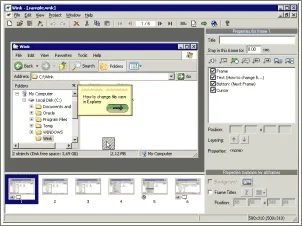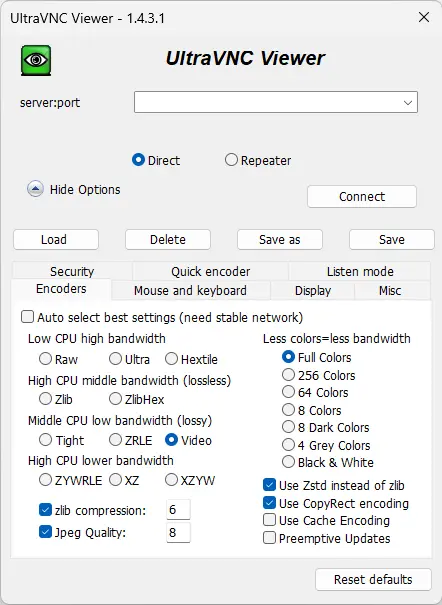Kidsnapper is a Free Portable Remote Screen Capture software that can be used to send screenshots (snapshots) to a web browser running on a remote computer. It is good for showing things to people remotely (coworkers or customers at a remote location). The utility might also be used to monitor the activity via remote screenshots of children on a remote computer (hence the name).
Kidsnapper Remote Screen Capture Software
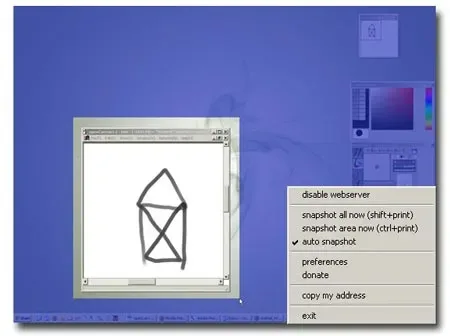
Kidsnapper is a lightweight program designed for remote desktop sharing, allowing users to share desktop snapshots with others. It's intended for scenarios where individuals want to showcase their work or provide remote assistance.
Features include:
- Snapshot Delivery: Delivers snapshots on request. Users can send their internet address to others, who can then view the snapshots using a web browser.
- Dynamic Addressing: Users can obtain their internet address with a double click. This address can be sent to others for accessing shared snapshots.
- Port Configuration: The program operates on a specified port (default is 2000), and users may need to open this port on their firewall. If using a router, port forwarding is required.
- Snapshot Modes: Features two modes: auto mode and manual mode. In auto mode, a new snapshot is taken and sent every time a request is received. In manual mode, the last snapshot taken is sent instead, allowing users to continue working without waiting.
- Preferences: Users can configure various preferences, including port number, image quality, whether to include the mouse pointer, and where to save snapshots as files.
- Sound Options: Users can choose to play a sound when a snapshot is taken or sent. Custom sound files can be specified.
- Address Copying: Users can copy their internet address to the clipboard for sharing. Options include automatic copying with each snapshot.
- Tray Icon Indicators: Tray icons indicate the program's status, such as whether it's on, in manual mode, or currently sending a snapshot.
- Session Counters: Displays the total number of snapshots sent out ever and during the current session. Users can reset the session counter.
Usage is simple, upon launching the program, Kidsnapper remains active as an icon in the system tray, simply double click the icon and the address is copied to your clipboard. You can past this address into a web browser at a remote computer and view the current snapshot of activity at the computer where the software program is installed. Each time the browser is refreshed, a new snapshot is taken. Making for a nice and simple Remote Screen Viewer.
Specifications | Official Site | Where to Download
- Authors Website: Project Page
- License: Freeware
- Downloading: You can get this free remote screen capture tool here:
Kidsnapper Download