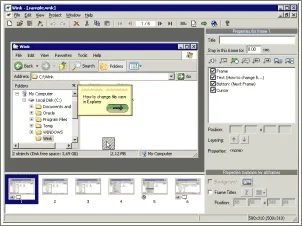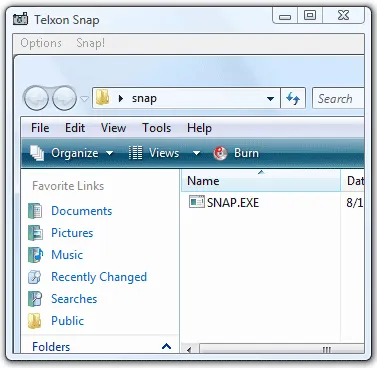FastStone Capture is a Portable Screen Recorder that can be stored and run entirely from a USB device. It enables users to screen capture from a single region or Window to all running processes on a Windows computer screen. FastStone contains unique features such as a floating Capture Panel, hotkeys, re-sizing, cropping, text annotation, printing, e-mailing, screen magnifier and more. Best of all, it will fit on a portable USB flash drive.
Portable Screen Recorder | FastStone Capture
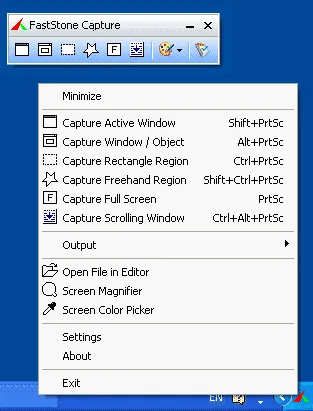
What is FastStone Capture and how to use it?
FastStone Capture is a popular screen capture and screen recording software program for Windows computers. It is designed to capture and annotate screenshots, record screen activity, and perform various other screen-related tasks. Features include:
- Screen Capture: It allows users to capture full screens, specific windows, regions, or scrolling web pages. It supports various capture modes, making it versatile for different screenshot needs.
- Image Editing and Annotation: Once a screenshot is captured, the software provides basic image editing tools like cropping, resizing, adding text, shapes, arrows, and highlights. This is useful for annotating and enhancing captured images.
- Screen Recording: In addition to static screenshots, FastStone Capture can record on-screen activities as videos. Users can specify the recording area and choose to record audio from the microphone or system sound.
- Video Editing: It offers basic video editing features, allowing users to trim, cut, and merge video clips. While not as robust as dedicated video editing software, it's handy for quick edits.
- Screen Magnifier: It includes a screen magnifier that helps users zoom in on specific parts of the screen, making it easier to capture small details.
- Color Picker: Features a color picker tool that lets users sample and identify colors from anywhere on the screen.
- Clipboard Support: It can send captured images and videos directly to the Windows clipboard, making it easy to paste them into other applications.
- Batch Conversion: Users can convert multiple images from one format to another in batch mode, which is useful for processing large numbers of screenshots or images.
- File Saving and Sharing: It supports a variety of image and video formats for saving captured content, and it provides options for sharing screenshots via email or FTP.
FastStone Capture is popular among professionals and casual users alike due to its ease of use, feature set, and the ability to perform a wide range of screen-related tasks efficiently.
Fast Stone Capture Specifications
Authors Website: Project Page
Developer: FastStone Soft
License: Shareware
Downloading: FastStone Screen Capture Download
If you found this tool useful, you might also want to check out the GreenShot Screen Capture Tool