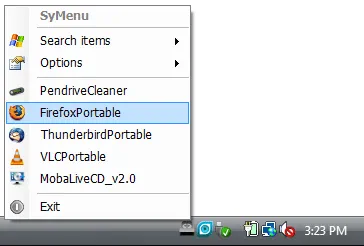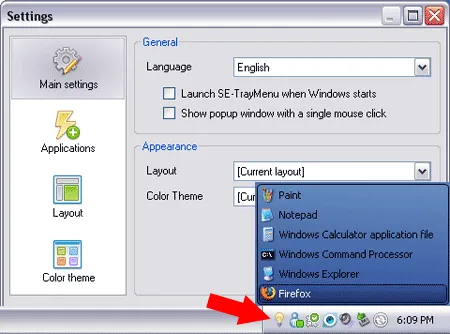RocketDock is a Free Program Launcher that can be stored and run from a Portable Device. The Portable Start Menu or Portable Application Launcher resembles a Mac OSX Dock and can be used to launch programs via the shortcuts you create by simply dragging and dropping application executables onto RocketDock.
In essence, RocketDock could be used as a portable dock to launch the portable applications stored on your USB device.
Portable Application Launcher - RocketDock Screenshot
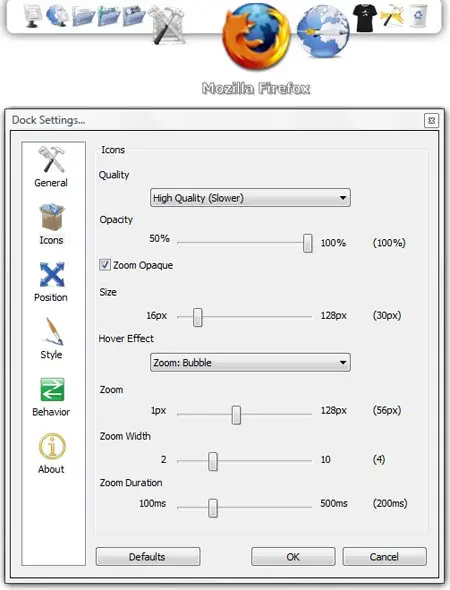
Authors Website: http://rocketdock.com
License: Freeware
How to Make RocketDock Portable:
- Download RocketDock
- Install RocketDock to the default path on your computer
- Copy the C:\Program Files\RocketDock folder to your USB device
- Use RocketDock.exe to launch the program
- Click Dock Settings > General and then select the option to Store Settings in a Portable INI file
Note: You can now uninstall RocketDock from your PC if you like and continue to use your portable version of the application launcher.