OSForensics is a versatile and lightweight digital forensics toolkit developed by PassMark Software. It enables IT professionals, investigators, and forensic analysts to recover and analyze data from computers and storage devices. With built-in features like file recovery, system profiling, timeline analysis, and registry examination, this forensic software provides a comprehensive solution for digital investigations.
OSForensics: Portable Digital Forensics Toolkit
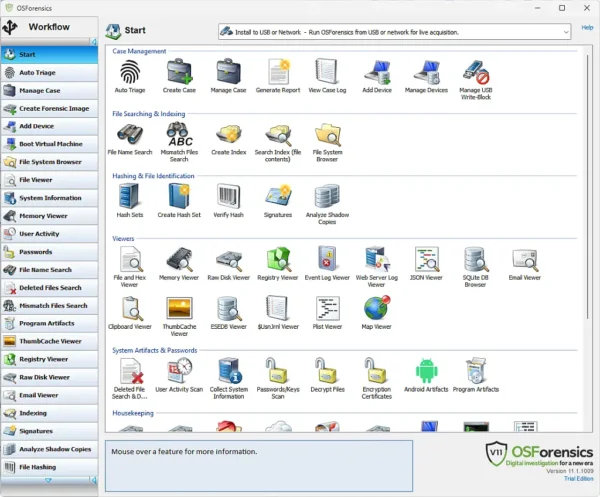
Update: It appears the latest version is only offered as trialware, and unfortunately the USB installation option does not appear to be included in the trial.
One of the original standout features of OSForensics was its ability to be installed directly to a USB flash drive, turning it into a Portable Forensics Lab. This portability made it ideal for on site investigations where preserving system integrity and chain of custody is critical.
Whether recovering deleted files, analyzing user activity, or verifying file integrity, this free forensic software helped the user extract and examine digital evidence—without modifying the original system.
Key Features of OSForensics
- File Search & Indexing: Locate files quickly with advanced keyword and metadata search.
- File Signature Identification: Validate file authenticity by analyzing signatures.
- Disk Imaging: Create full forensic disk images for evidence preservation.
- System Profiling: Generate reports of system hardware, software, and user accounts.
- Registry Analysis: Uncover configuration details, startup entries, and user actions.
- Password Recovery: Retrieve stored system passwords for deeper access.
- Timeline Analysis: Reconstruct activity by creating chronological timelines.
- Web Browser History: Review cached data, cookies, and browsing records.
- Email Forensics: Extract, recover, and analyze email data including deleted items.
- Hashing & Integrity Verification: Verify files with MD5, SHA-1, SHA-256 and other algorithms.
Real World Use Cases
Example: Investigating a suspicious workstation. With OSForensics, you can:
- Image the hard drive without altering the system.
- Recover deleted files for evidence collection.
- Analyze login and activity logs to track user behavior.
- Examine browser history and communications.
All of this can be performed directly from a USB forensic toolkit without leaving a trace.
Why Portability Matters
Running OSForensics from a USB stick ensures you don’t modify the target system, preserving evidence integrity. This is crucial for field investigators, penetration testers, and system administrators conducting forensic analysis on-site.
OSForensics vs Other Forensic Tools
Compared with FTK Imager and Autopsy, OSForensics is lighter, more portable, and easier to learn:
| Feature | OSForensics | FTK Imager | Autopsy |
|---|---|---|---|
| Portability | ✅ USB-compatible | ✅ Portable version | ❌ Desktop install required |
| Disk Imaging | ✅ Supported | ✅ Supported | ✅ Supported via Sleuth Kit |
| File Recovery | ✅ Built-in | ❌ Not included | ✅ Advanced recovery tools |
| User Interface | Beginner-friendly | Basic | Intermediate |
| Advanced Analysis | Moderate | Minimal | ✅ Full-featured forensic suite |
| Cost | Free (basic features) | Free | Free & Open Source |
Specifications
- Author’s Website: OSForensics Project Page
- Developer: PassMark Software
- License: Freeware (Beta version) / Paid (latest)
- Installed Size: 33 MB
- Rating: ⭐⭐⭐⭐ (4/5)
How to Run OSForensics from USB
- Download the setup file from the official site.
- Install OSForensics to your PC.
- From the Housekeeping menu, choose Install to USB.
- Run
osf.exefrom your USB stick for a portable forensic environment.
Final Thoughts
OSForensics is a reliable and feature-rich computer forensics tool suitable for IT admins, security professionals, and forensic investigators. Its combination of portability, ease of use, and solid analysis features make it one of the most practical free digital forensics utilities available.
With functions covering everything from file recovery and registry analysis to email and timeline forensics, it’s a solid option for both beginners and professionals. While it lacks some advanced enterprise-level features, its portability and lightweight design make it an excellent addition to any forensic toolkit.
Download OSForensics today and turn your USB drive into a portable forensics lab.
