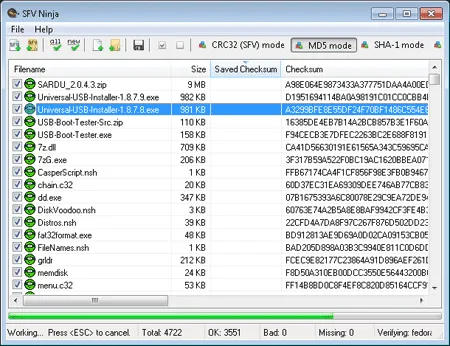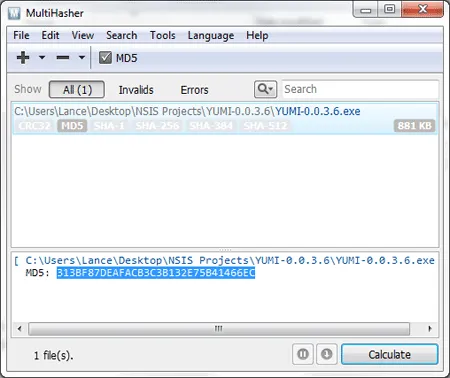HashMyFiles is a portable free checksum calculator. This hash checker works by calculating and showing the MD5, SHA, and CRC32 hashes of a file or files. It supports hash checking a folder of several files at once or via direct file selection.
Checksum Calculator | HashMyFiles
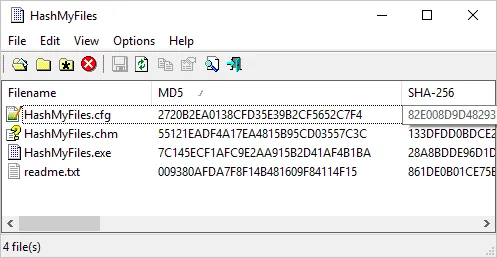
HashMyFiles Features
This free hash comparison utility program is created and offered by NirSoft, a well known developer of various system and network utilities. It was designed to calculate and display the hash values (checksums) of files in a specified folder or directory. These hash values are typically used for verifying the integrity of files and ensuring they haven't been tampered with.
Some of its key features include:
- Multiple Hash Algorithms: It supports a variety of hash algorithms, including MD5, SHA-1, SHA-256, and CRC32. Users can choose the hashing algorithm they prefer or need for a specific use case.
- User-Friendly Interface: The file comparison program provides a simple and user friendly interface that allows you to easily select a folder or files for hashing. Once you initiate the process, it quickly calculates and displays the hash values for the selected files.
- File Information: It provides detailed information about each file, including its name, full path, size, and the calculated hash values. This information can be useful for comparing files or verifying their integrity.
- Exporting Hash Values: Users can export the calculated hash values to various formats, including HTML, XML, CSV, or plain text. This can be handy for documentation or sharing the results with others.
- Command-Line Support: Command line support is offered for more advanced users, allowing you to perform hash calculations through scripts or automation.
- Portable Version: A portable version is offered that doesn't require installation and can be run from a USB drive or any location on your computer.
- Compatibility: This checksum tool is compatible with various versions of Windows, including Windows 2000, Windows XP, Windows Server, Windows Vista, Windows 7, Windows 8, and Windows 10.
Overall, this is a convenient tool for users who need to verify file integrity, compare files, or check if files have been modified. It's particularly useful for system administrators, software developers, and security professionals who frequently work with files and want to ensure data integrity.
Users can copy hashes to the clipboard or save them to a text, xml, or html file. Furthermore, users can enable Hash checking via the explorer context menu option. Making it rather simple to check file hashes on the fly via right mouse click. Though the application must constantly exist (usb drive must remain plugged in) for this feature to work.
Hash My Files Specs and Download
Authors Website: Project Page
Developer: NirSoft
Extracted Size: 104 KB
License: Freeware
Supported OS: Windows 2000, Windows XP, Windows Server, Windows Vista, Windows 7, Windows 8, Windows 10, and Windows 11
Downloading: You can get this Hash Calculator here:
Download HashMyFiles
If you like this tool, you might also be interested in Hash Generator, which does the same thing: