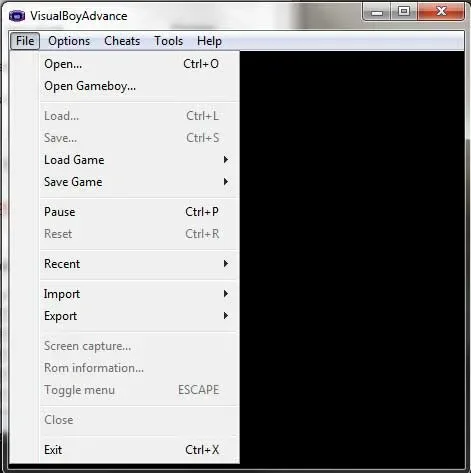Gens is a Sega Genesis emulator. This game emulation software enables users to run their Sega Genesis ROMs from within Windows. A portable version is available directly from the authors site. The zipped version allows you to store and run it from a USB flash drive so you can emulate and play your Sega Genesis games on the go.
What is a Sega Genesis Emulator?
A Sega emulator is a software program that allows users to play Sega Genesis games on their computer. Emulators work by mimicking the hardware of the original console and running the game software on the computer.
How to Emulate Sega Genesis Games
To use a Sega Genesis emulator, you will need to download and install the emulator software on your computer (or in this case external USB flash drive). Once you have installed the emulator, you will need to download the game ROMs (which are digital copies of the original game) from a trusted source.
It's important to note that while emulators themselves are legal, downloading copyrighted game ROMs is not. Only download Sega ROMs for games that you own or have purchased the rights to use. Once you have downloaded a few game ROMs, you load them into the emulator and start playing.
It's also worth noting that some games may not work perfectly on Gens, so you may need to experiment with different emulators to find one that works best for the games you want to play.
Gens SEGA Emulator playing Sonic
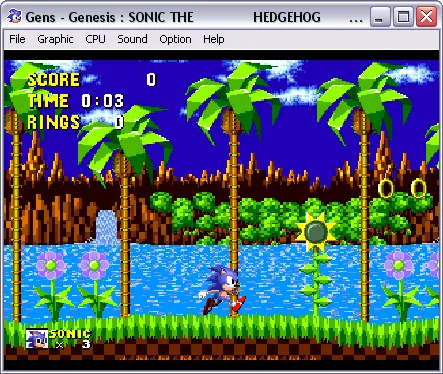
Gens Specifications | Official Site | Download
- Extracted Size: 2 MB
- Authors Website: Project Page
- Developer: Originally created by Stéphane Dallongeville
- License: Open Source
- Supported OS: Windows
- Downloading: You can get this Sega Genesis Emulator here:
Gens Download