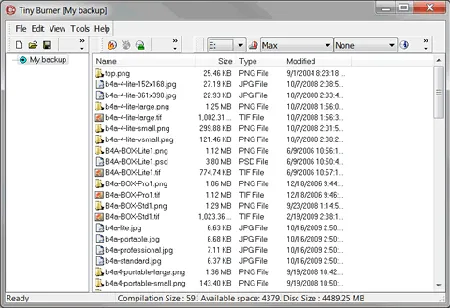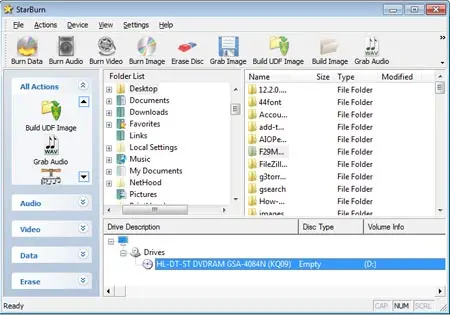Totally Free Burner is a free software application that allows users to burn audio, video or data CDs or DVDs quickly and easily. Use it to create an Audio CD using mp3, wma, ogg and wav files. The application is both powerful and simple to use and most importantly, This CD DVD media creation tool can be easily converted into a portable application.
Totally Free Burner | Portable CD DVD Burning Software

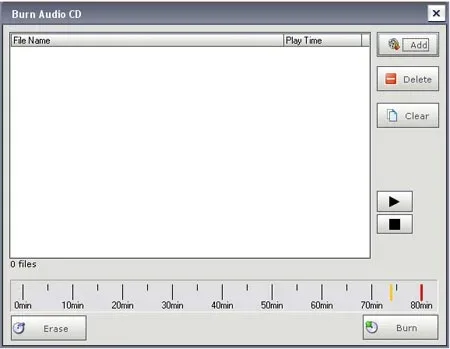
Totally Free Burner is a CD DVD burning software with a minimalistic interface and versatile features. Here's a summary of its main features and abilities:
- Burn Audio CD: Supports mp3, wma, ogg, and wav files.
- Burn Video CD: Creates Video CD from Mpeg1 VCD files.
- Burn Data CD/DVD: Supports ISO9960, Joliet (Multisession), and UDF formats.
- Burn Video DVD: Creates Video DVD from existing DVD files.
- Burn from BIN/ISO Image: Directly burns CD/DVD from BIN/ISO image files.
Additional Features:
- Supports all current hardware interfaces (IDE, SCSI, USB, 1394, SATA).
- Burn Multi-Session or Disc at Once mode to all supported media formats.
- Supports UDF, ISO9660, Joliet Bridged file systems.
- UNICODE support for multi-byte languages.
- On the fly burning for all image types (no staging to hard drive first).
- Create bootable data discs or images.
- Auto verification of data images.
- Automatic selection of burn modes for Disc-at-Once operations (no special device knowledge required).
Totally Free Burner Specs | Official Site | Downloading
- Authors Website: Project Page
- License: Freeware
- Supported OS: Windows
How to Make Totally Free Burner Portable
- Download TotallyFreeBurner zipped setup installer.
- Click the executable .exe and proceed to install to your PC.
- Copy the folder from C:\Program Files (x86)\Totally Free Burner to your USB drive.
- Click .exe from the folder on your USB flash drive to launch the program.
Note: You can uninstall the program from your PC after you have copied the folder to your portable device.