USBDeview is a free and lightweight USB diagnostics utility developed by NirSoft. This portable USB analyzer lets you view and manage every USB device that has ever connected to your system — active or disconnected. It displays detailed USB device information such as serial numbers, device names, Vendor and Product IDs, device types, and the exact timestamps of connection or removal. Whether you're troubleshooting, auditing, or maintaining USB hygiene, it's a reliable tool for professionals and everyday users alike.
Explore USB Device History with USBDeview
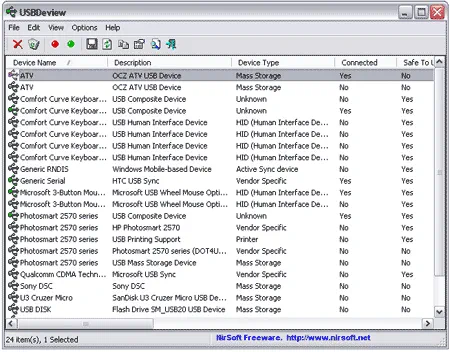
Technical Specifications
- Developer: NirSoft
- Initial Release: 2006
- License: Freeware
- File Size: 201 KB
- Platform: Windows 11, 10, 8, 7, XP
- Price: Free
- Category: USB Monitoring Tool
- Editor's Rating: ⭐⭐⭐⭐ (4/5)
- Official Site: Project Page
This device information viewer provides rich insights into USB activity on your PC. It’s ideal for tech support, digital forensics, hardware diagnostics, or monitoring removable media access. Key features include:
- Get USB Info: Includes serial number, connection status, Vendor ID, Product ID, power consumption, and timestamps.
- USB History Tracker: Logs both current and previously connected USB drives and hubs.
- Device Manager Functions: Uninstall drivers, disable/enable devices, or modify registry entries.
- USB Speed Benchmark: Test the read/write performance of USB flash drives or external SSDs.
- Export Options: Save device data in HTML, XML, or CSV format for documentation or reports.
- CLI Support: Execute advanced tasks from the command line — useful for automation and scripting.
Why Choose This USB Monitoring Tool?
This utility is a favorite among IT administrators and field techs for good reason. Here are some compelling use cases:
- Inspect USB Properties: Review unique identifiers, product/vendor IDs, and full connection history.
- Remove Problematic Drivers: Resolve USB issues by uninstalling stuck or misbehaving devices.
- Audit USB Usage: Detect unauthorized USB usage by logging connection/disconnection timestamps.
- Speed Test USB Drives: Benchmark read/write speeds to compare flash drive performance.
- Run It Anywhere: Launch the tool directly from a USB stick — no installation needed.
- Enable or Disable Devices: Manage device states with a right-click from the interface.
- Export Logs: Create audit trails or device inventories using export-to-CSV or HTML.
- Remote Access Support: Connect to remote PCs (with admin rights) to inspect their USB history.
How to Use This Portable USB Analyzer
- Download USBDeview from NirSoft.
- Extract the ZIP file to a folder or USB flash drive.
- Launch the
.exeto open the program. - Review USB device details directly from the main interface.
- Use right-click options to manage, uninstall, or test devices.
Run a USB Speed Test
The utility includes a built-in benchmarking feature to measure flash drive performance. Here’s how to test:
- Right-click any listed device.
- Select “Speed Test.”
- Click “Start Test” to begin. Results will show read/write speeds.
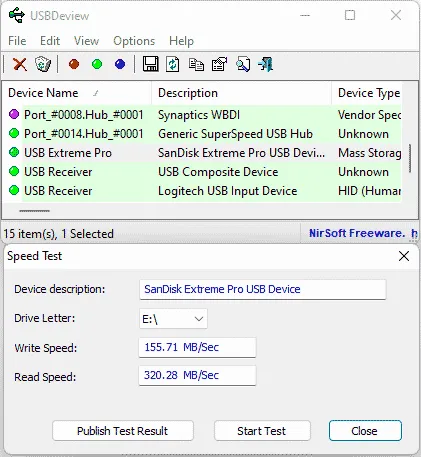
Frequently Asked Questions
Can I uninstall USB devices with this tool?
Yes, the program allows easy driver or device removal from the main interface.
Is it safe to use?
Yes. It’s developed by NirSoft, a trusted source for utility tools. Always download from the official site.
Does it work on all Windows versions?
It supports all modern Windows OS versions, from XP to Windows 11 (32- and 64-bit).
Can it benchmark USB speeds?
Yes, it includes a speed test tool to evaluate device performance.
Is it really portable?
Absolutely. No installation is required — just run the .exe from a folder or flash drive.
Can I use it on a networked PC?
Yes, if you have admin access, you can view and manage devices remotely.
USBDeview vs. USB Oblivion
Looking for something more privacy-focused? Here's a quick comparison between USBDeview and a popular alternative:
| Feature | USBDeview | USB Oblivion |
|---|---|---|
| Main Purpose | Monitor and manage USB devices | Erase traces of USB activity from the registry |
| Device Info | Displays full device and connection details | Does not display USB information |
| Connection History | Yes | No |
| Device Management | Yes | No |
| Portability | Yes | Yes |
| Best For | Diagnostics, inventory, performance testing | Privacy, system cleanup |
Final Verdict on this USB Device Information Tool
USBDeview remains one of the most capable free tools for monitoring and managing USB devices on Windows. With its no-install design, broad OS support, and rich feature set, it’s perfect for IT professionals, system administrators, and even security teams needing insight into USB device usage.
While tools like USB Oblivion focus on erasing traces for privacy, this USB history viewer excels at delivering actionable data. Whether you're diagnosing device conflicts, logging unauthorized access, or running USB benchmarks — it’s a must-have utility for your digital toolkit.
